
HEAR THE SHOW USING ANY BLUETOOTH LISTENING DEVICE
We had hoped during our run of Legally Blonde to introduce this new service, however due to unexpected technical difficulties we will not be able to offer the service until our next production. We appreciate your understanding.
Thanks to our friends at Peachtree Hearing, we’ve made hearing our shows easier than ever. Simply download the Listen Everywhere app, and follow the instructions below to use your phone and bluetooth listening device (hearing aid, earbuds, etc.) to listen to the show!
If possible, we recommend downloading the app prior to your arrival at the Byers Theatre.
Please do not bring larger, over-ear headphones for use at the theatre, as they may obstruct the view of persons behind you.
HOW TO CONNECT
1. Once you have installed the Listen Everywhere App, connect your phone to the “Personal Listening” WiFi Network inside the Byers Theatre.
2. Open your Listen Everywhere App. The app will recognize the wireless network and will first open a City Springs Theatre Company “Assisted Listening” screen, followed by the audio player interface (see photo below.)

3. Press the Play Button for Full Show Audio. This will give you a perfect mix of all the show’s audio elements.
4. Make sure the “Speaker Icon” in the lower left corner is turned ON.
That’s it! Enjoy the show!
If you have any questions or problems, please speak with a City Springs Theatre Company employee in the main lobby. Ushers will not be able to assist you, nor will the show’s audio engineer in the rear of the orchestra level.

